Create with uCode: Playing with Datasets
AI, or artificial intelligence, is not only a popular buzzword but something that is quickly becoming a part of our daily lives. From self-driving technology to voice assistants, artificial intelligence is not something in the future but is here now. With the prevalence of AI, finding ways for students to engage and use AI is important. UBTECH Education has created easy methods for students to get hands-on with AI.
uCode is our browser-based programming environment that features a variety of AI extensions that use artificial intelligence in real-time. These features are built around block coding which makes programming with AI simple and fun. Including object recognition, image segmentation, and my personal favorite – drawing recognition, these fun blocks allow students to build their own projects that use complex AI tools easily.
Let’s focus on drawing recognition and explore how it works.
Using these blocks, students can essentially build a picture-guessing program, where a student draws a picture, and a sprite or a robot guesses what they are drawing. Think of it as a game of Pictionary with a computer.
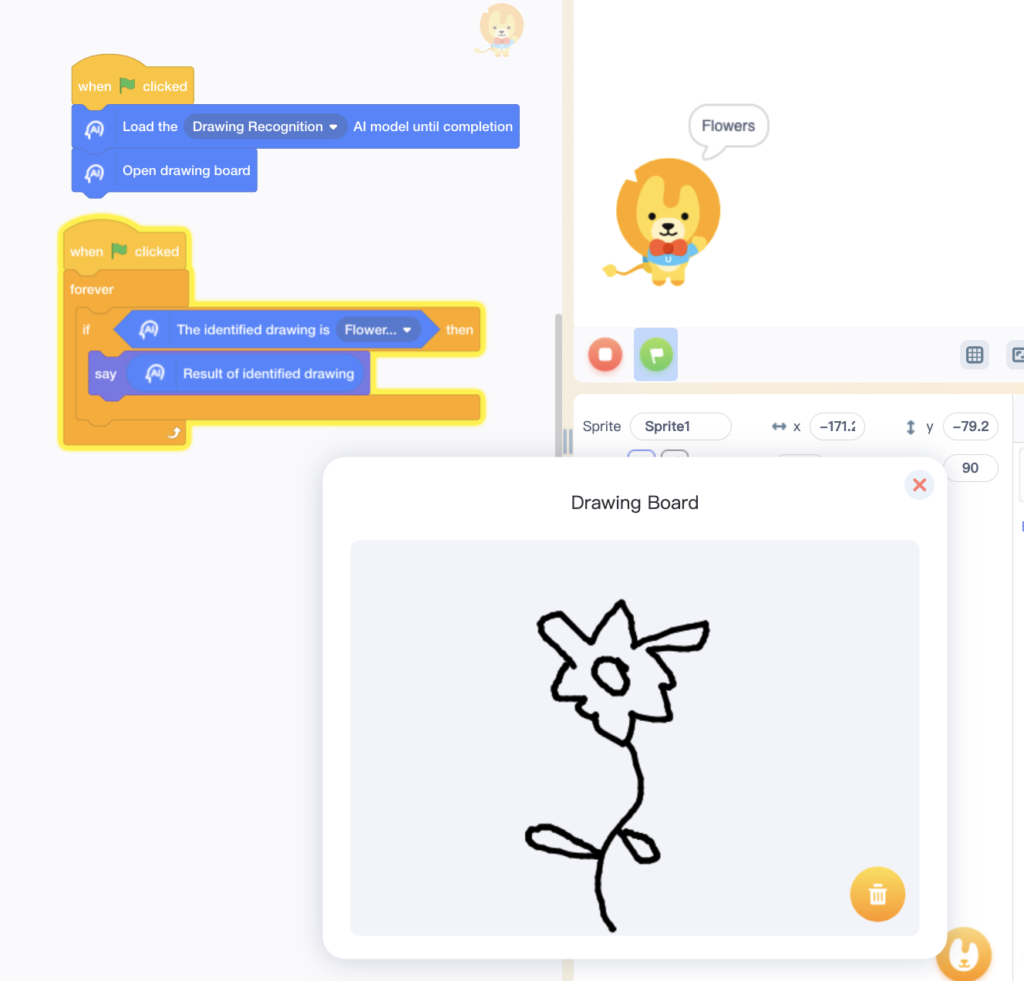
Here is a quick example that uses just a few blocks to demonstrate how to interact with AI. The code is on the left, the blue blocks call the AI drawing recognition algorithms while the other blocks build the sequence. The drawing tablet under the code is where the drawing can be constructed and uCo the sprite on the right, is seen guessing the image. Since the programmer drew a flower, uCo successfully named the drawing a flower.
So, how does this work, and how is this AI?
Let us start by thinking about how AI can make decisions. Artificial intelligence can work by using and interacting with data. Data is just information. This info can be little/big or easy/complex, info can be images, sounds, or anything that somehow connects to something. When data is collected as one big set, this makes a dataset. Datasets can be big. For example, one data set can be a collection of millions of pieces of data. A dataset is not necessarily AI, but with AI a computer can use and interact with the dataset.
Using drawing recognition blocks in uCode, students are able to access a huge dataset of drawings, around fifty million drawings. The AI model can shift through the vast amount of data to find which drawing most resembles the one the student is drawing. It looks at the drawing that was inputted into the system, compares it with fifty million other drawings and outputs its best guess of what you drew. All in seconds.
The dataset used to perform this task is open source, meaning anyone can use, access, or interact with that dataset of fifty million drawings. In fact, we can even look through the images and play a game of Quick, Draw. Click the link to see the images and learn more about the dataset.
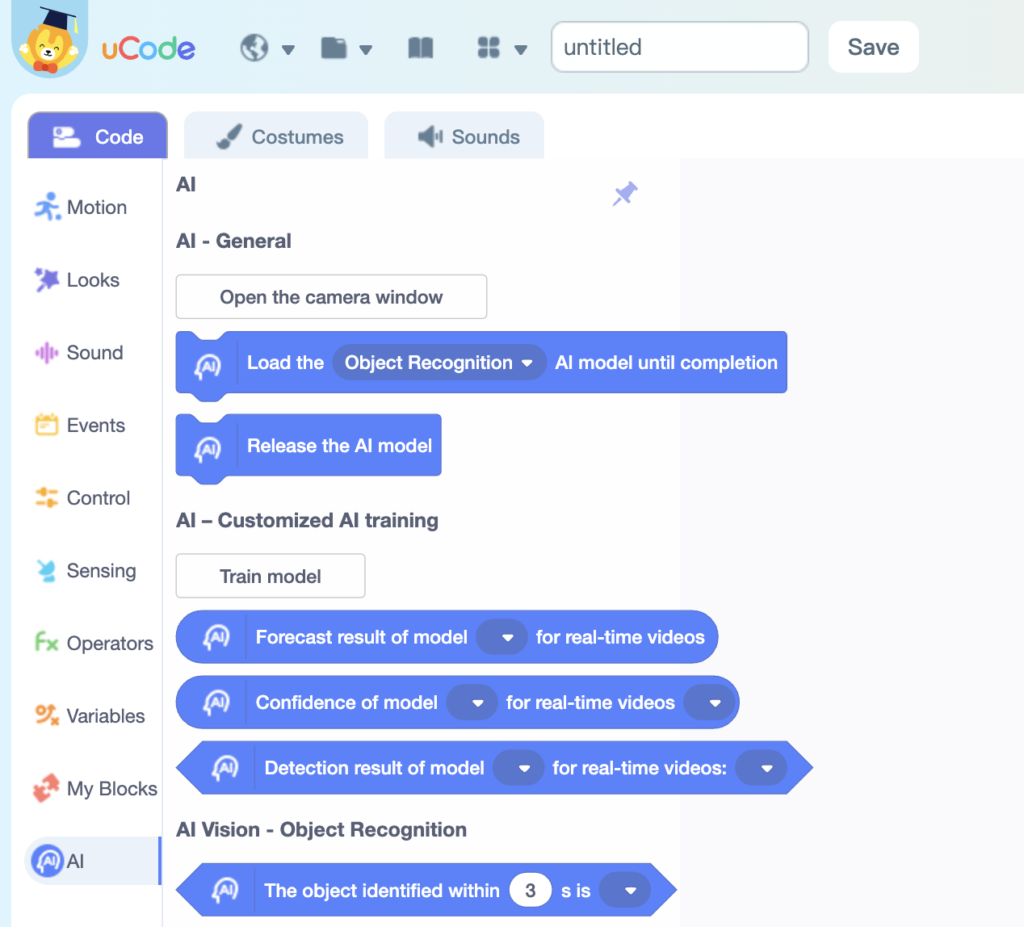
uCode acts as a way to easily interact with the data and use it with robots and programs. To get started, add the AI extension drawer, find the drawing recognition blocks, and always make sure you use the Load the () AI model until completion block to use the dataset. Then explore the other drawing recognition blocks to see how they work together.
You can use the example to get started, but don’t stop there. See what you can do to create a fun holiday-themed drawing recognition program!