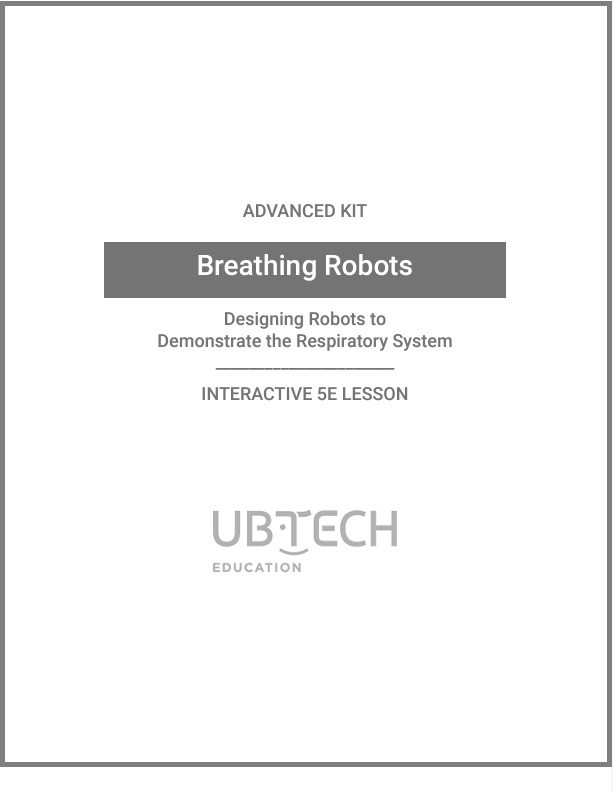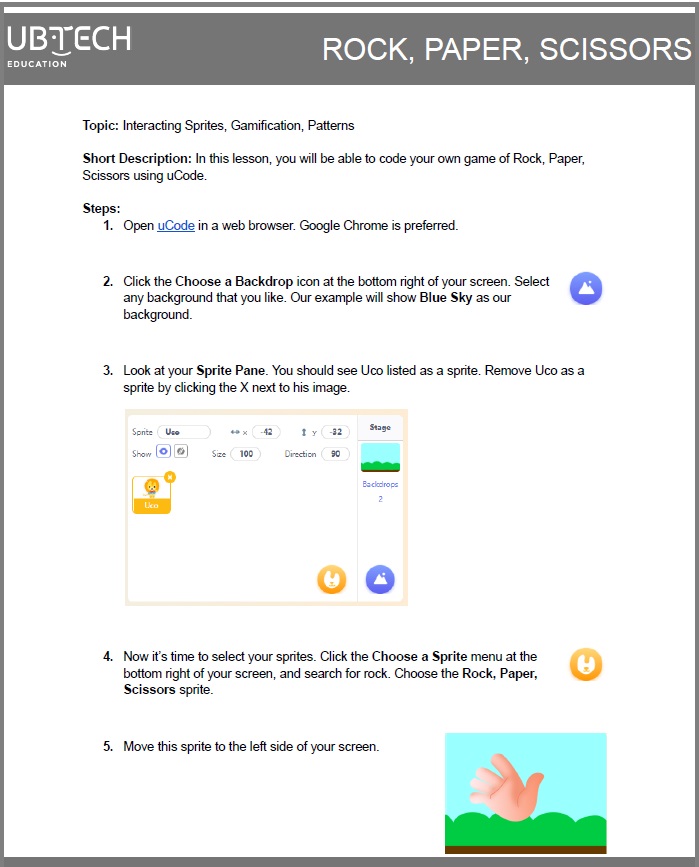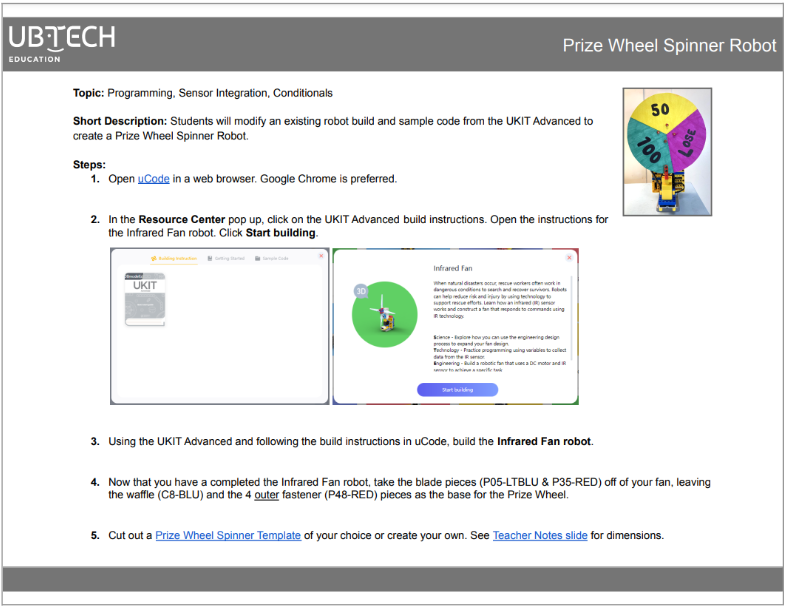What is TAP?
TAP, our Teacher Ambassador Program, was composed of educators who love teaching robotics and STEM. They are innovative and advocate for hands-on experiences for their students. While we enjoyed working with these educators over the last several years, we will not be continuing with TAP for the 2023-2024 school year.
The below lessons were created by our Teacher Ambassadors for classroom use.
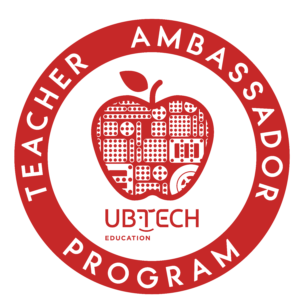
TAP created lessons, activities, and resources
Type of Resource: 5E Lesson
TAP Member: Claire Brown, 2021-2022
Product/Software Used: UKIT Advanced (can also use uKit Explore) and uCode
Short Description: During this lesson, students will research the parts that make up the respiratory system to better understand how oxygen enters our body and carbon dioxide exits it. They will then build and code a robot to demonstrate this process using a diagram they create.
Type of Resource: uCode Coding Activity
TAP Member: Sherry King, 2021-2022
Product/Software Used: uCode
Short Description: In this lesson, students will create an animated card for a holiday or event of their choosing.
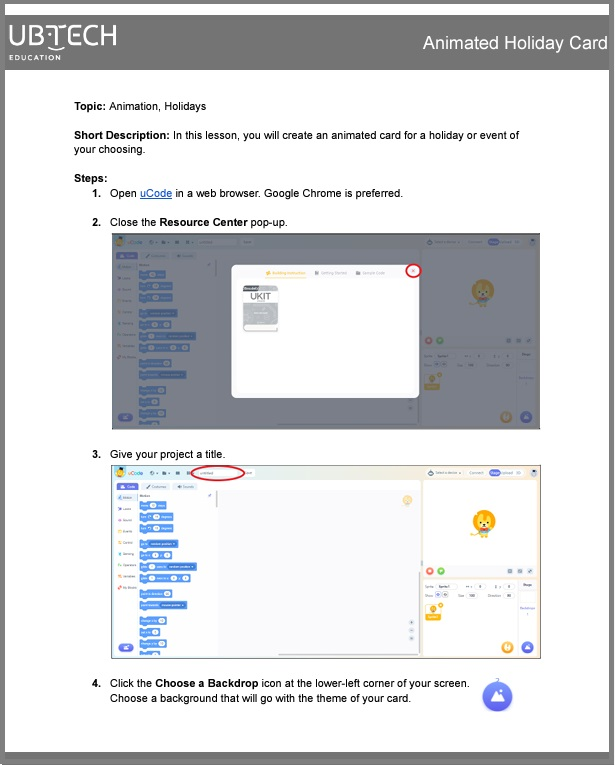
Type of Resource: uCode Coding Activity
TAP Member: Alethea "E.C." Setser, 2021-2023
Product/Software Used: uCode
Short Description: In this lesson, students will be able to code their own game of Rock, Paper, Scissors using uCode.
Type of Resource: UKIT Advanced with uCode Coding Activity
TAP Member: Annie Schmitt, 2021-2023
Product/Software Used: UKIT Advanced (can also use uKit Explore), uCode
Short Description: In this lesson, students will be modify an existing robot build and sample code from the UKIT Advanced to create a Prize Wheel Spinner Robot.
Type of Resource: Open-Ended Building and Coding Challenges
TAP Member: Alethea "E.C." Setster, 2021-2023
Product/Software Used: UKIT Beginner or Intermediate, uKit EDU app
Short Description: This resource contains 10 different activities to use with your UKIT Beginner Humanoid robot OR the UKIT Intermediate Boxer robot.
Type of Resource: Open-Ended Building and Coding Challenges
TAP Member: Alethea "E.C." Setster, 2021-2023
Product/Software Used: UKIT Beginner or Intermediate, uKit EDU app
Short Description: This resource contains 10 different activities to use with your UKIT Beginner Humanoid robot OR the UKIT Intermediate Boxer robot.
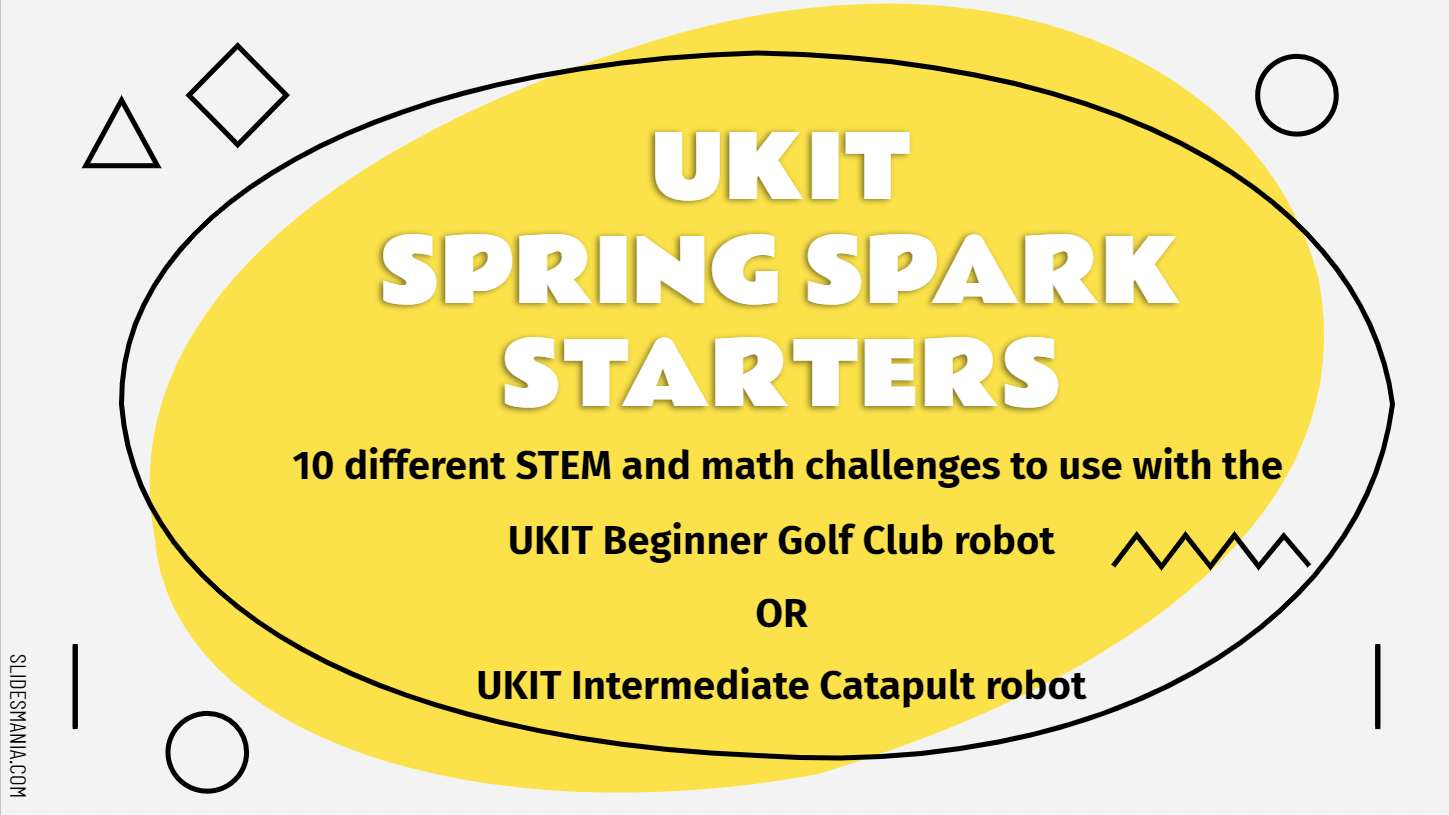
Type of Resource: Open-Ended Building and Coding Challenges
TAP Member: Annie Schmitt, 2021-2023
Product/Software Used: UKIT Beginner or Intermediate, uKit EDU app
Short Description: This resource contains 10 different activities to use with your UKIT animal-themed robots.

Type of Resource: Updating Firmware and Calibrating the Grayscale Sensor
TAP Member: Brian Wetzel, 2021-2023
Product/Software Used: uKit Explore or UKIT Advanced, Arduino IDE
Short Description: This resource contains detailed instructions on how to calibrate and set up the grayscale sensor.