Imagineering with UKITs
In the Spring of 2023, I trialed an Arts & Engineering class using the Intermediate and Advanced UKITs. Art students from Grades 6-12 attended the once-a-week class throughout the Spring semester, with middle school students using the Intermediate UKITs and high school students building with the Advanced UKITs. Most students had no prior coding experience, and some had a smattering of Scratch or similar block coding.
My goal with the course was to frame our journey within the Engineering Design process, allow arts-focused students to explore new tools, and build students’ confidence in themselves amidst the ups and downs that are part of any creative process.
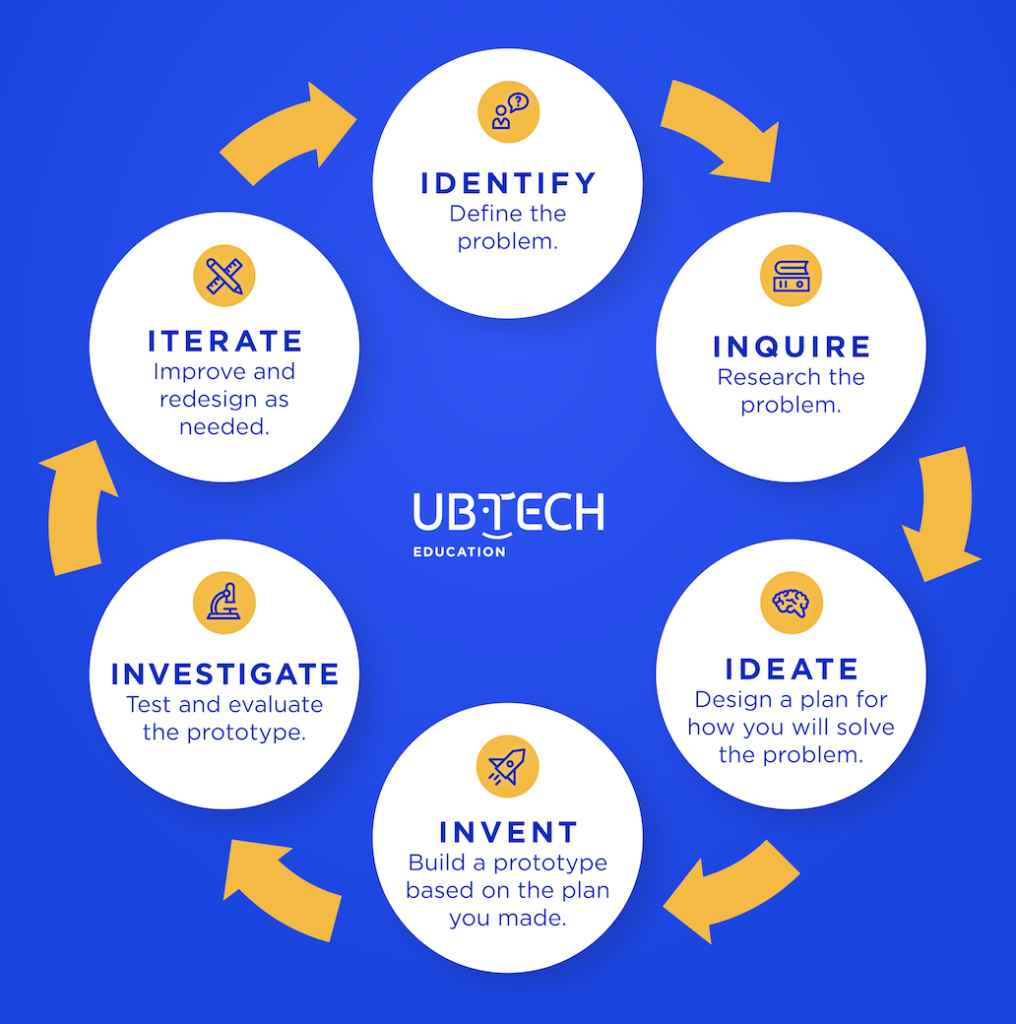
Identify & Inquire
Early in the course, students built and coded the Infrared Fan (UKIT Advanced) and adapted it into a game spinner wheel that randomly selected a wedge from the prize wheel. This project allowed students to get a quick sense of the UKIT pieces, coding, and the process of adapting a design to meet their own goals.
We then moved into our capstone projects by using Disney’s Imagineers as a point of inspiration – artists, sound designers, engineers, product designers, costume designers, architects, and many more collaborating to create one immersive experience. Students were given a design brief (problem statement) to choose any build from the UKIT Intermediate or Advanced Models to start with, then to imagine more – the robot must be part of an exhibit or take on a meaningful function beyond its original design.
In pairs, students researched UKIT models to choose which would work best for a starting point, and brainstormed ideas on how each model might be adapted to create an interactive exhibit, game, or other functional machine. Some students also watched videos of machines related to their idea to get a sense of the motor movements.
Ideate & Invent
Students got to work building their base model. They also had access to basic art supplies and construction supplies such as cardboard, duct tape, glue, paint, construction paper, and so on.
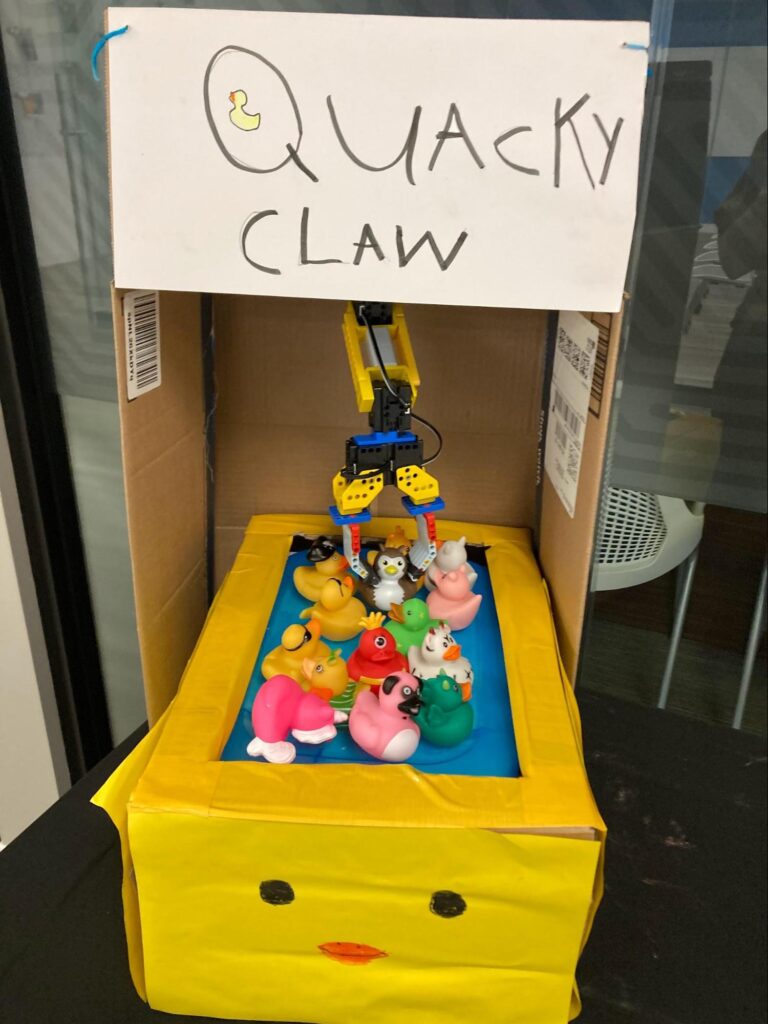
Some students spent much of their time constructing around the robot. Turning the Robotic Arm build into a claw machine game, for example, took a lot of tweaking and measuring to get the arm to sit at the right height in the box and to move functionally. Others spent more time on coding. One group worked together to get the Smart Door and AGV Car to work together in tandem.
Test & Evaluate
Two high schoolers aptly named their drawing robots “Trial” and “Error” after going through many iterations of both builds and code. Each started with a different driving robot and then built an attachment to hold a chunky washable marker (at one point, they made me nervous when they tried to have their robots hold a brush and paint!). They put large poster paper on the floor and worked on coding the robots to draw shapes successfully. One student did not like how the steering on the Two-Wheel Drive Car worked for this application, and took apart her build, settling instead on the more nimble Line Following Robot.
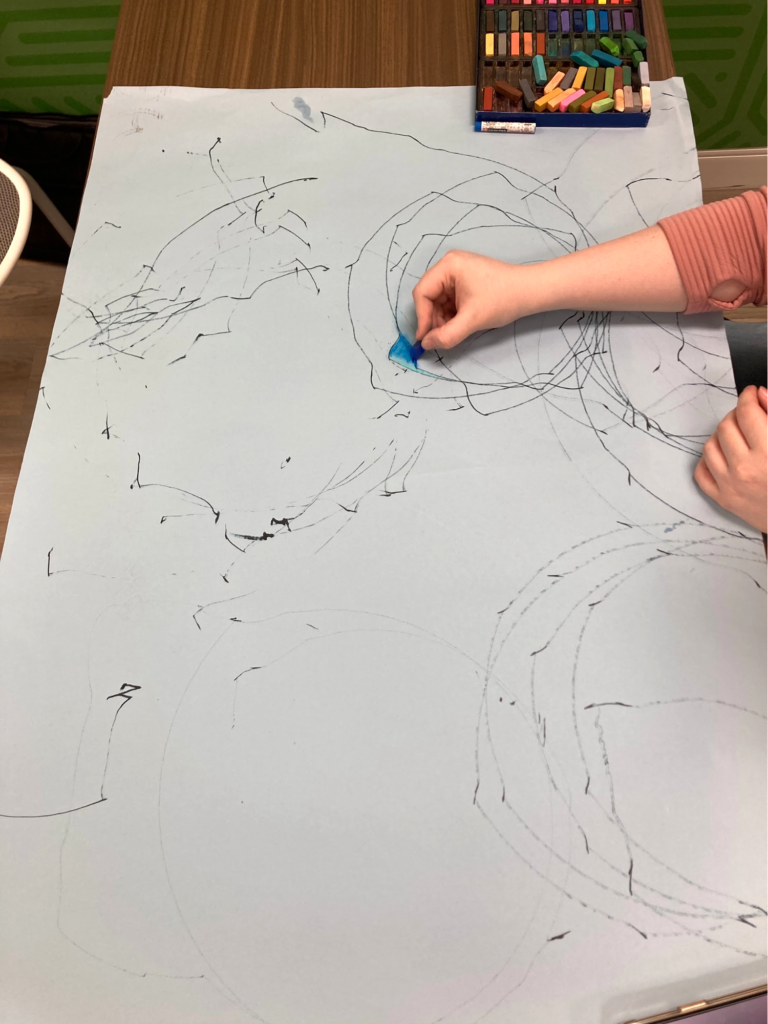
They tried drawing with an old Spirograph set I brought in and we discussed geometry and how to repeat the same movements to create interesting circular patterns. In the end, the pair churned out quite a few robot drawings, eventually deciding to tether the two robots together to create more interesting patterns.
As this was still an arts-focused class, we worked together to curate a selection of robot drawings for our final art exhibition. One student, a graduating senior, was inspired to complete one of the drawings made by the robots by using the shapes drawn as a starting composition and filling in the rest with her designs. She experimented with watercolor and chalk pastels during class. She took the piece home only fractionally finished.
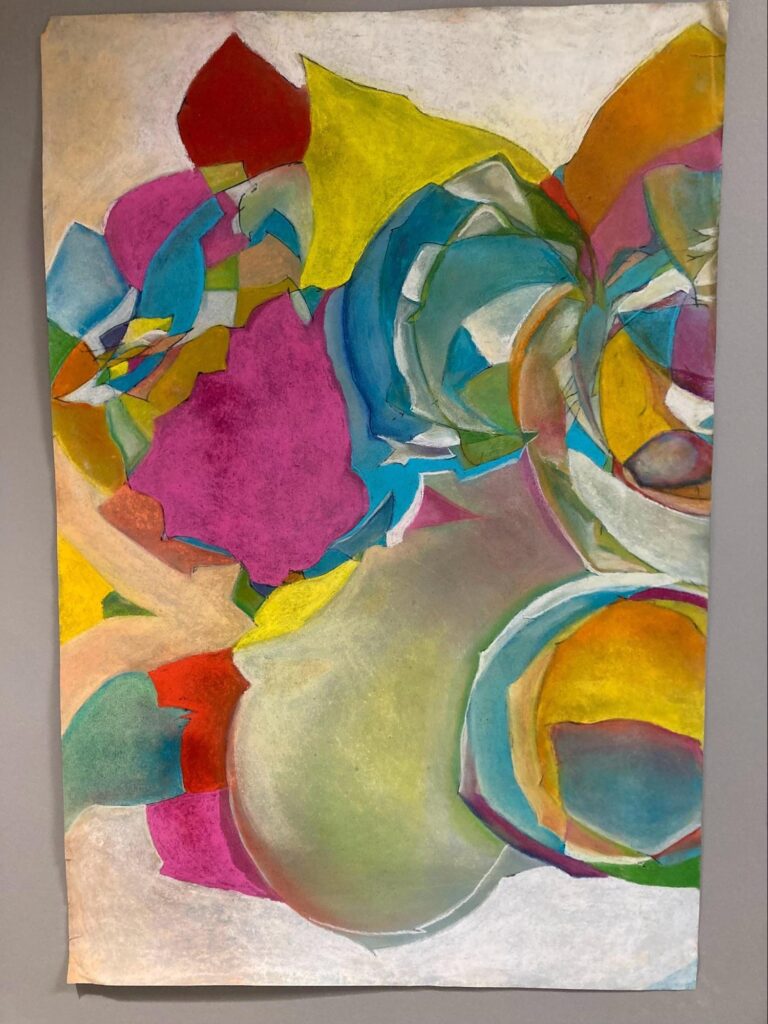
Three weeks later we had our robot art exhibition. She brought back the completed chalk pastel, and my jaw dropped. It was apparent that she had spent a lot of time on it, and the bold colors caught everyone’s eye. She had multiple offers to buy the piece and is now working on creating more works that were started by the drawing robots. We demonstrated “Trial” and “Error” in a gallery surrounded by robot/human collaborative drawings.
Improve & Redesign
Coming to the end of the class, I am hit with once again the fact that students are very attached to their robots – and why wouldn’t they be with the work that they put into them? They want to keep them in their current state and take them home, while I know I will be spending part of summer disassembling and re-inventorying all the kits so they can become another robot next year.
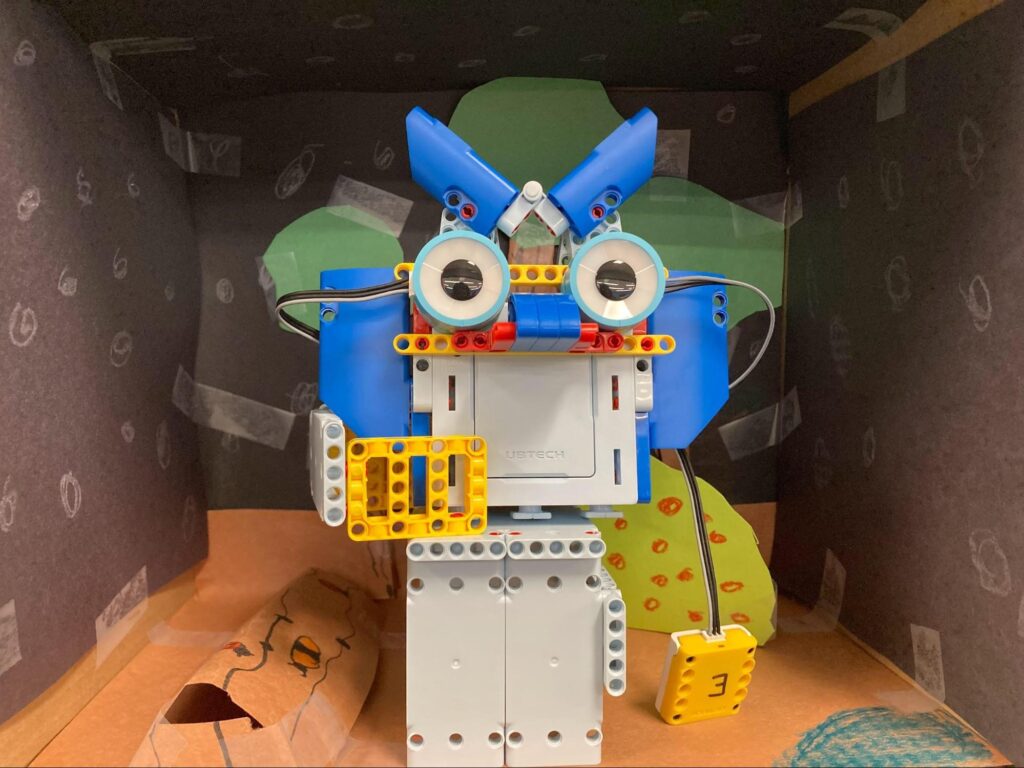
One solution that I want to use in the future is to take and print color photos of the final robot builds. Students loved this idea, so they could take home the habitat created for their owl robot and place the photo of the owl in the same position.
At its core, there is not a whole lot that I would change about running the Arts & Engineering class. It can be intimidating as an instructor to leave a class so open-ended. There were times when I didn’t know if this format would work or if students had the support they needed for such an individually-driven process. Much of what students worked on did not come together as a complete idea until the very last weeks of class.
If anything, by taking the risk I am modeling for them what I expect of them in the creative process: to be ready to make mistakes and then to improve and redesign as needed.
…
Annie Schmitt is a Pennsylvania Computer Science Teacher and Rostered Teaching Artist who creates invitations to play for students in grades K-12. A traveling educator since 2012, she links science, art, and technology to bring unique programs to students around Pennsylvania. She has taught thousands of students across the country and the world.
Annie is part of the 2022-2023 cohort of UBTECH Teacher Ambassadors. She started with Camp:ASPIRE using the UKIT Beginner, and has used the UKIT Intermediate with middle grade students. Most recently, she has worked with UKIT Advanced with grades 9-12.